Welcome to Mayday HQ
Your new control panel to easily manage Chart of Accounts and Tracking Categories across every entity.

Mayday HQ is helping global finance teams unlock group-wide visibility


""Loved the grid form and traffic light system of comparing Chart of Accounts between databases.
Helped enormously with clean up and alignment."


Seeing all lock dates in one area ✅
Managing the chart of accounts in one place ✅
Adding an account to multiple entities ✅✅✅
Simple things Xero should be able to do easily but falls short... love it!


Love the chart of accounts feature.
I don't even use Xero anymore to create new codes. I just use MAYDAY!
What can you do with Mayday HQ?

1. Unlock group visibility from a central dashboard
Mayday HQ's Dashboard is your cockpit for real-time control of your multi-entity setup.
Instantly identify entities with different lock dates to your primary organisation.
Easily see which entities have cash on hand across your group.
2. Manage your Chart of Accounts across entities
View, edit, or create chart of accounts codes across your group.
Pick an entity that serves as your “source of truth” and benchmark all other entities against it.
A colour-coded grid highlights codes that match, are mis-named or are missing altogether.
Update or create new chart of account codes across your entities & edit directly in Xero.
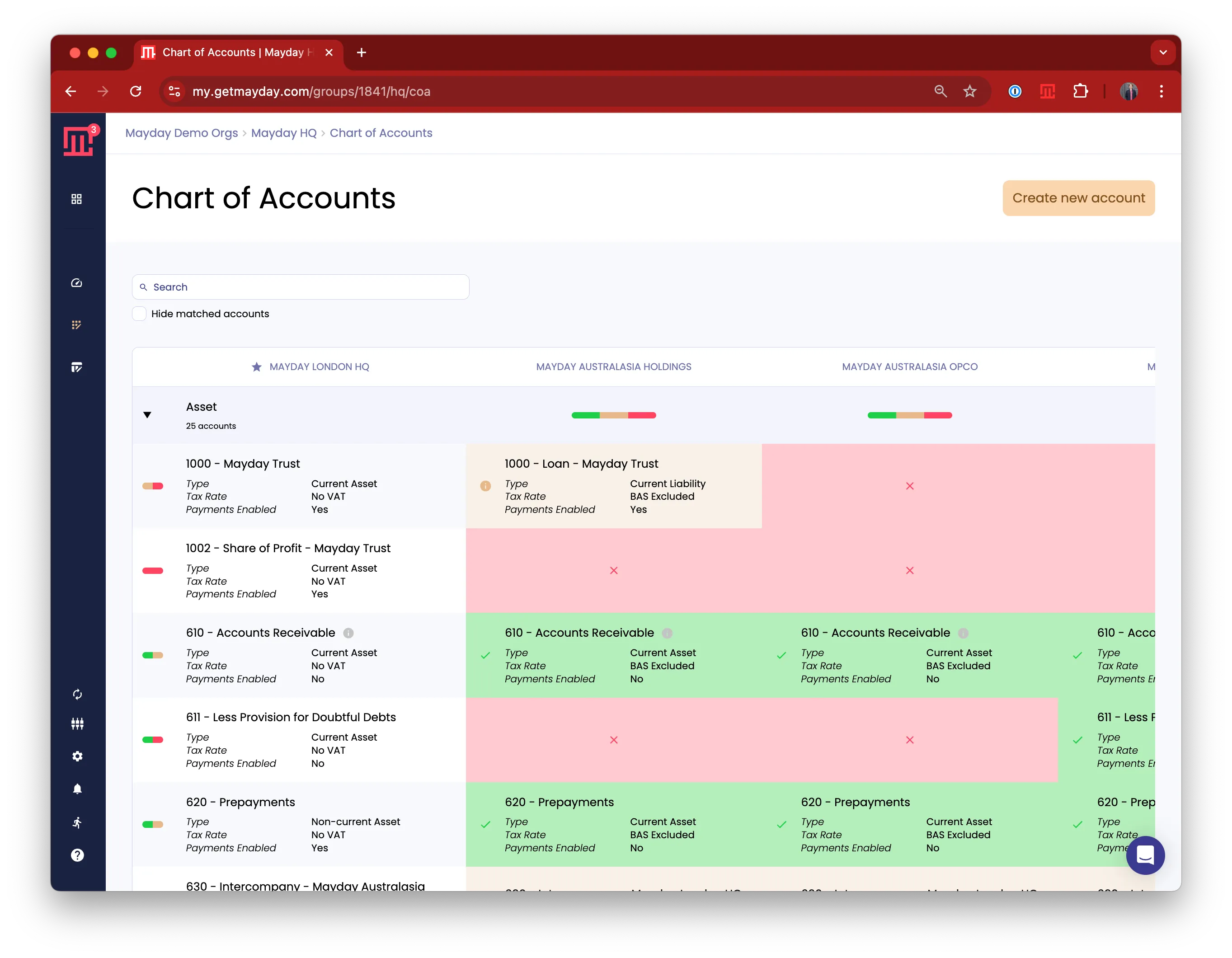
3. Align your Tracking Categories
Eliminate tracking category blindspots so you can report with confidence.
Select the entity to serve as your source of truth and Mayday HQ benchmarks every other entity against it.
A colour-coded grid highlights tracking categories that are misnamed or missing entirely.
Bulk-edit departments, regions, cost centres, or more and post the changes to every org in Xero

























