Introducing Mayday for Intuit
October 21, 2025
M-Powering finance teams to scale with Intuit at their core
Over the past three years, 12,000+ organisations have used Mayday’s products to power more than 250,000 postings back to Xero, eliminating manual work and saving finance teams thousands of hours every month end.
Today, we’re excited to launch our new Intuit integration, bringing those same benefits to QuickBooks Online (QBO) users , QuickBooks Online Advanced and Intuit Enterprise Suite users, M-Powering in-house finance teams at the larger end of the SMB spectrum to close month end faster and scale their businesses with Intuit at their core.
Expanding to Intuit's 6.5 million global QuickBooks users marks a major step in our mission to mend month end and eviscerate the painful, manual processes that hold finance teams back.
.png)
This new integration also means finance teams operating across both Xero and Intuit can now run their month-end processes seamlessly within Mayday, uniting multi-entity groups under one automation platform.
Solving the biggest challenges for Intuit finance teams
We started by listening to where Intuit users, particularly those managing multi-entity and high transaction-volume businesses, feel the most friction at month end.
The same pattern came up time and again:
1️⃣ Manually working across multiple spreadsheets and files
2️⃣ Completing complex calculations manually
3️⃣ Posting journals line by line back into QBO.
These manual steps stretch month end to an average of 7.5 days, while increasing the risk of errors under deadline pressure.
Mayday for Intuit eliminates that grind, replacing this manual work with automation products that help finance teams close faster, with zero errors and zero spreadsheet stress.
💡 Here’s what you can do with Mayday for QBO
1. Balancer
Ensure your intercompany loan accounts never fall out of balance.
With Balancer for Intuit, you can:
- Identify discrepancies across your intercompany loan accounts and instantly surface the posting causing the issue.
- Review recommended FX or interest adjustments, calculated automatically.
- Post correcting journals to QBO in one click.
.png)
2. Recharger
Mayday Recharger automates intercompany and interdepartmental charges for finance teams.
With Recharger for Intuit, you can:
- Create recharge rules that will govern the automation of your recharges.
- Review recharge calculations. Simply check, tweak and approve.
- Post journals to QBO in a single click.
.png)
3. Deferred Revenue
Automate the creation of your deferred revenue schedules and revenue recognition entries.
With Deferred Revenue for Intuit, you can:
- Identify relevant transactions: Our AI-powered inbox scans your transactions and surfaces which require deferred revenue schedules.
- Apply recommended schedules: Mayday AIR calculates and creates the correct deferred revenue schedule for every transaction.
- Post your journals to QBO in one click.
.png)
4. Prepayments
Automate the creation of your prepayment schedules and expense amortisation entries.
With Prepayments for Intuit you can
- Identify relevant transactions: Our AI-powered inbox scans your transactions and surfaces which require prepayment schedules.
- Apply recommended schedules: Mayday AIR calculates and creates the correct prepayment schedule for every transaction.
- Post your journals to QBO in one click.
.png)
🌟 What early Intuit users are saying
⭐️⭐️⭐️⭐️⭐️ “An amazing App deserving more than 5 stars!” Andy Richardson, Director at DY Digital
“When I saw Mayday, I knew I had to test it out for my growing collection of multi-entity clients — and I’m so glad I did. Mayday is a simply superb suite of products. I’m instilling it as a staple for any multi-entity client. Any QBO-using business is missing a trick if they’re not using Mayday.”
⭐️⭐️⭐️⭐️⭐️ “Very happy with Mayday” - Vasily Ryabov, Senior Finance Leader at Shift Markets
“My team runs all intercompany reconciliations on Mayday, which is incredibly smooth. The QuickBooks Online + Mayday combo works great! We operate a group of several companies and are clearly beyond what we can confidently reconcile with Excel, so Mayday is a lifesaver. Their customer support team is very responsive and helpful.”
Already using Mayday on QBO to mend your month end? Leave us a review on the QBO App store!
⚙️ How to get started with Mayday on Intuit
Anyone can get started with Mayday for Intuit by signing up for a 30-day free trial, no credit card required. Here’s how to get set up:
1️⃣ Sign in with Intuit
Connect securely using your existing Intuit credentials. Mayday integrates directly with Intuit for a seamless setup.
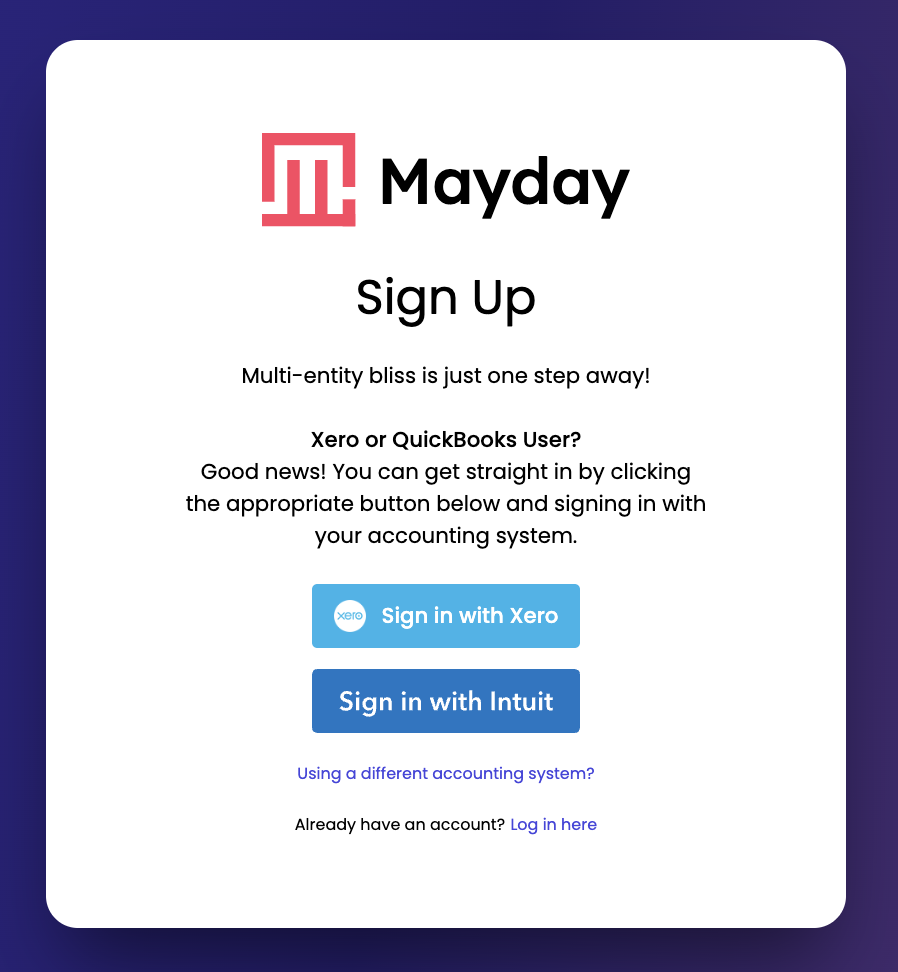
2️⃣ Select your entities
After you sign up with Mayday, we'll ask you to give your group a name (if you're a single entity you can just use your company name) and connect your QBO organisations.
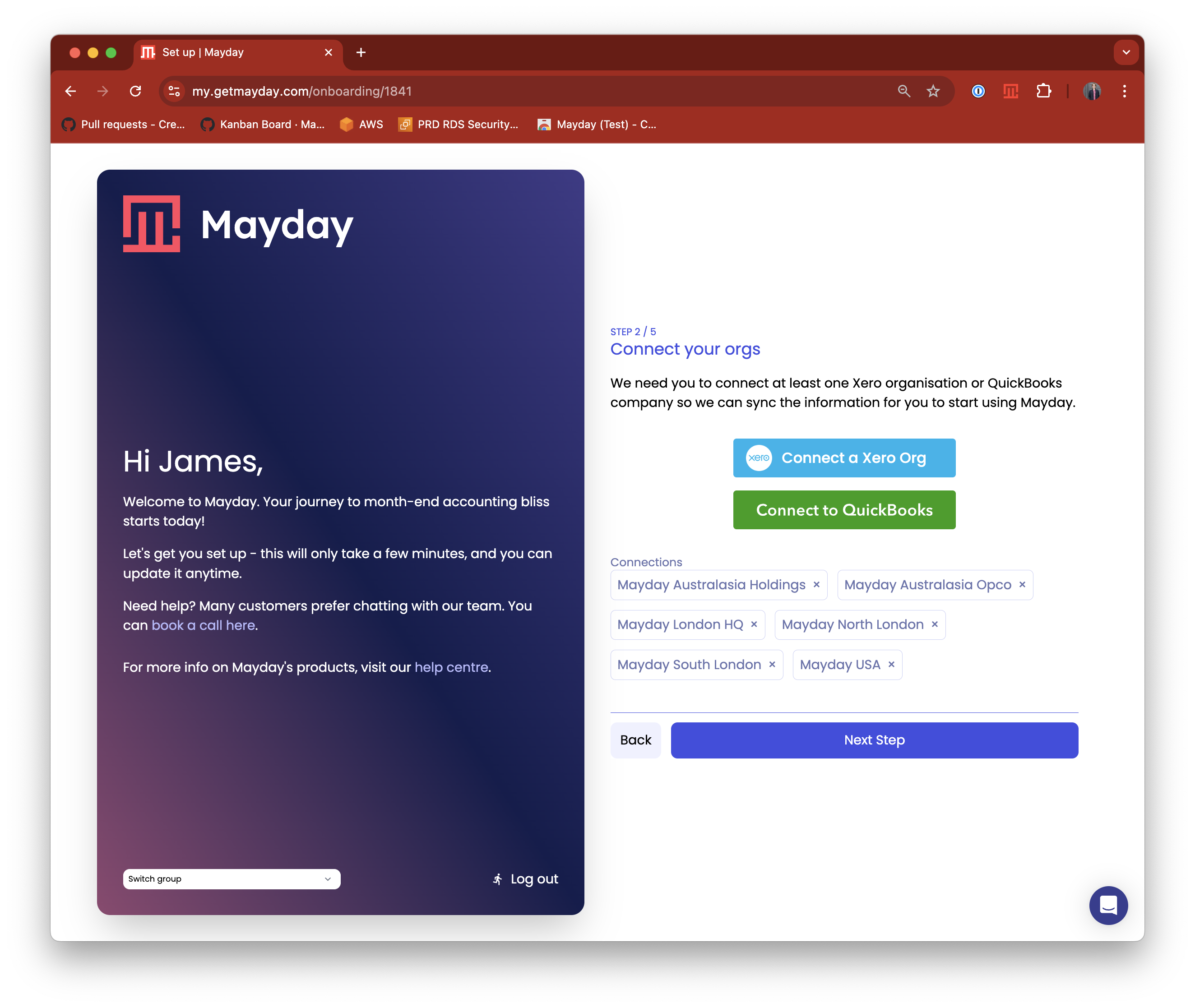
3️⃣ Enable your chosen products
Switch on Balancer, Recharger, Deferred Revenue, and Prepayments in one click.
.png)
4️⃣ Start automating your month end
Start using your activated products and post adjustments directly back to Intuit from Mayday, and start closing faster, more accurately, and with less stress.
🎉 Celebrating our launch at Intuit Connect
We’re marking the launch of Mayday for QuickBooks Online next week at Intuit Connect 2025 (October 27–29).
Our co-founders David Tuck and James Scott-Griffin will be representing Mayday, meeting finance leaders, sharing product demos, and celebrating this next chapter in our mission to mend month end.
If you’re attending, come say hello and see Mayday in action at booth 73!
🌍 From Xero to Intuit, the same mission continues
Our mission has always been simple: to mend month end for in-house finance teams.
With Mayday now live for Intuit, we’re one step closer to eviscerating month-end pain for every finance team, whatever accounting system they use.
Experience how Mayday for Intuit can help you close faster, more accurately, and with less stress. Start your 30-day free trial today, no credit card required → https://my.getmayday.com/signup














.png)

.avif)



