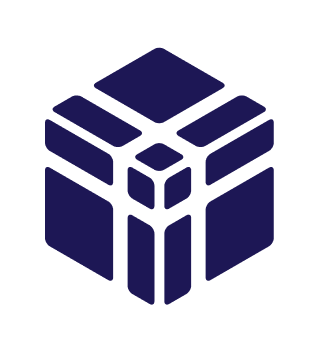How do I run consolidated group financial statements in Xero?
If you’re a multi-entity business, you’ll likely need to create consolidated financial statements on a regular basis. These consolidations give a crucial overview across all of your business entities as a whole.
Those who use Xero for their accounting may be wondering if you can do this through the popular software itself.
Unfortunately, Xero doesn’t currently provide consolidated reporting. However, there are a number of apps that you can connect to Xero that do. The app that’s right for you will depend on your circumstances.
Below, we’ll talk in more detail about seven of the most popular Xero consolidation apps: Joiin, Fathom, Calxa, dataSights, Syft, Spotlight and XPNA.
We’ll explore what each can offer, share information about specific functionality you might be looking for, and guide you to the software that will best suit your business’s needs.
Let’s get started.
Why is group consolidation important for a business?
First things first, let’s briefly discuss why group consolidation is important in the first place.
Consolidated financial statements enable companies to present a comprehensive view of their overall financial health—encompassing the performance of both parents and subsidiaries.
This is essential for multi-entity businesses such as franchises and international enterprises. By tracking performance on a whole company level, rather than just its individual entities, stakeholders (such as investors, creditors, and regulatory bodies) can make more informed decisions.
Is a consolidation app worth it?
In short, yes. Manually consolidating the financial data of multiple entities can be difficult and time-consuming. You’ll need to download the data for each entity from Xero, upload it all into Excel, and then reconcile the fields against one another—ensuring they all balance by the end.
It’s a laborious and fiddly process, and even the most diligent accountants are prone to human error.
By using consolidation software, you can eliminate hours (or even days) a month that would otherwise be spent sifting through spreadsheets and downloading CSV files.
While you will still need to spend some time configuring the app in the first place, you’ll quickly make that back in the hours you save each month. This means you can spend more time analysing and acting on the data you find, rather than just processing it.
Top tip: Whether you use a consolidation app or not, Mayday can help you tidy up your intercompany data so that the process of producing consolidated reports is significantly less time-consuming.
How much do Xero-compatible consolidation apps cost?
The cost of a consolidation app depends on a number of factors, including whether you’re an in-house finance team member or in-practice accountant.
Joiin, for instance, has a specific multi-client access feature designed for advisors who want to manage multiple clients under one subscription. Spotlight has different plans for advisors and businesses, too, as does XPNA.
Many apps also offer varying pricing tiers depending on how many entities you need to consolidate.
On the whole, though, these costs are immaterial—you’re best off just choosing the one whose functionality best suits your needs, rather than basing your decision on costs.
.jpeg)
How do I set up a Xero consolidation app to begin with?
It’s pretty easy to get set up on your first consolidation app. Though each app will have its own process, there are generally a few key steps to follow.
First of all, you’ll need to connect your Xero files. From here you can start mapping the fields against each other and setting up your eliminated accounts. You can usually get to a consolidated P&L in under half an hour.
One thing to decide is whether all Xero entities should have the same chart of accounts with matching account numbers. With tools like Joiin, you have the option to create custom reports and map different Charts of Accounts onto them. This means you don't have to stick to the same Chart of Accounts for each entity right from the start.
That said, as you add more entities, it's a good idea to tidy things up gradually. Keeping things organised and standardised will help as your business grows.
Top tip: At Mayday, we help finance teams tidy up their intercompany work before it’s consolidated. In particular, we can speed up the process of running intercompany charges, reconciling cross-entity bank transactions, and ensuring that your intercompany loans never fall out of balance.
Using Mayday before you start the consolidation process will save you even more time; if your books are clean and tidy already, your consolidation will be a piece of cake.
Can I schedule consolidated reports to run on a regular basis?
The majority of these apps enable you to schedule and share consolidated reports. In Joiin, for instance, you can automate the sending of Report Pack emails either on a weekly or monthly basis. These emails will send users a PDF and/or Excel, in line with your preferences.
In Fathom, you can schedule future reports to be generated automatically when you create a custom report template. The feature allows you to choose the frequency of reporting and the number of days after the end of the month, quarter, or financial year to run the schedule. You can also choose whether or not you’d like users to be notified by email when the report is created.
With both Calxa and Syft, you can schedule daily, weekly or monthly updates. The latter also allows you to schedule updates on a yearly cadence, customise the style of your automated reports, and choose which format the report is sent in (PDF or Excel).
Can I report on a combination of two tracking categories, like I do in Xero?
Not all consolidation tools allow you to report on multiple tracking categories.
For instance, Fathom and Joiin do not offer this functionality at the point of writing. That said, it’s always worth asking apps’ product teams if it’s on their roadmap—they’re constantly adding new features in line with customers’ needs.
If reporting on a combination of tracking categories is a non-negotiable from the get-go, get in touch with the dataSights team, as this is a feature they do currently offer.
Can Xero consolidation apps handle entities across multiple currencies?
If you’re a multi-national business, you’ll be pleased to know that all of the consolidation apps in our list make it easy to handle entities operating in multiple currencies.
Fathom is able to consolidate across 97 currencies; you can either use the exchange rates they provide or specify your own. Syft operates across 170 exchange rates.
It’s worth noting that some tools take a more simplistic approach than others. For instance, Calxa’s FX feature allows you to enter a rate against each company, which they then use to multiply all numbers in the report.
This is usually sufficient if you’re dealing with relatively stable exchange rates and if the reports you’re creating are for internal or management purposes.
However, if your exchange rates fluctuate significantly, or you need consolidations for statutory reporting, you’ll need to be more cautious. This approach won’t give you the accuracy that you need, so it’s worth checking in advance how your chosen app deals with currency conversion.
Top tip: If your intercompany loans span multiple currencies, Mayday can help. Our Balancer product cross-checks intercompany loan accounts, converting for different base currencies where required, and flags any discrepancies between them. As part of this, we can help you calculate and post FX adjustments to keep the accounts in balance.

How do you integrate entities which are on different accounting software to Xero?
At the moment, XPNA only integrates with Xero, but the other apps in this list connect to Sage, MYOB, and QuickBooks as a minimum. Many integrate with more—so if there’s another software that you use more regularly, it’s worth seeking out an app that’s compatible with it.
- Joiin integrates with Xero, QuickBooks, and Sage.
- Fathom integrates with Xero, QuickBooks Online, QuickBooks Desktop, MYOB, and Access Financials UK.
- Calxa integrates with Xero, QuickBooks Online, and MYOB.
- dataSights has over 100 connectors, and can build more if you need them.
- Syft also has a large number of integrations, including FreeAgent and FreshBooks (on top of the usual ones).
- Spotlight Reporting integrates with Xero, QuickBooks, MYOB, Sage 50, Excel, Google Analytics, and WorkflowMax.
If you’re looking to import other data that doesn’t feature on an integrations list, you can usually do an easy Excel upload.
What about if I want to report on revenue per item, line of business, customer, by country?
This scenario is perfect for PowerBI. You can use dataSights to pull the data from Xero or other systems, and then put it into PowerBI.
Do these apps offer consolidation adjustment functionality for intercompany transactions?
Yes, all of these consolidation apps allow you to manage eliminations and post adjustments. For further information on how this works in each individual app, please refer to the following links:
Joiin:
Fathom:
Calxa:
Syft:
Spotlight:
With XPNA and dataSights, although they don’t have relevant support guides available, eliminations and adjustments are possible on their platforms. Get in touch with their teams to learn more.
Do these tools run intra-group eliminations at a transactional level or an account code level?
When comparing consolidation tools, it’s important to consider how you will be able to run eliminations in your process.
Some consolidation tools only let you add together the relevant account codes and choose to eliminate some of them. This means any intercompany transactions that need eliminating need to be housed entirely in specific account codes and those account codes can't include third party transactions. Other tools allow specific adjustments, and others allow elimination by individual transaction.
Considering how you’ll be running eliminations is therefore critical before deciding on a consolidated reporting tool, as you need to be able to work to the granularity you require without too much manual work.
1. Transaction-level eliminations
Giving you the most control possible, Syft allows you to create a transaction-level elimination for once-off transactions if needed. For more information, get in touch with their team or read this support article.
2. Using adjustments for eliminations
Although it’s not as granular as eliminating transactions, most consolidated reporting apps help you manually create adjustment entries, which is similar to what you would do with a manual journal.
Joiin does not allow users to directly eliminate a transaction. However, the value of the transaction can be adjusted for using the adjustments feature. For more, read their support article.
Similarly, Fathom enables you create balanced adjustment entries in companies and consolidated groups, as well as eliminations on whole account balances from selected underlying companies. Fathom also allows the use of an ‘Elimination company’, to facilitate partial eliminations in consolidated groups. You will then be able to add the Eliminations Company to your consolidated group to perform specific eliminations adjustments. For more, read their support guide.
Calxa also allows you to manually add another entity where you can enter the elimination entries. From there you can edit the chart of accounts to include those accounts required for eliminations. You then map your accounts from the manual organisation into the groups Account Tree to make sure the accounts merge and eliminate correctly, including this new entity in the Organisation Groups for consolidated reporting. For more information, read their support article.
With Spotlight Reporting, there are two options to deal with eliminating part of an account balance: you can create adjustment accounts to cancel out the intercompany transactions, or you can use the Excel import to cancel out the intercompany account balances. For more, see their support article.
XPNA also eliminate at the account or entity level. You can set up account-based rules and to fully automate eliminations, or manually write adjustments in for more control. If the automated eliminations don't balance for whatever reason, you can choose to balance the elimination entity against an account of your choosing. For more information, reach out to their team.
Other options
dataSights don’t currently have a guide in their Knowledge Base, but eliminations and adjustments are possible using their platform. With dataSights you sync your Xero data to a dedicated cloud database, then move your mappings, eliminations and adjustments to a single Excel Online workbook where the platform can serve these reports in your favourite tools, like Excel, PowerBI or Tableau. Get in touch with their team for more information.
Can I create consolidated forecasts?
Some of the apps which offer group consolidation also enable you to create consolidated forecasts.
Forecasting is a fundamental element of Spotlight Forecasting, which offers 3-way cashflow forecasting with flexible rules.
You can also use Calxa to produce a consolidated cash flow forecast. These can be run however far ahead you or your clients need—whether that be 12 months or 10 years. Consolidated forecasts are also possible with Syft.
In Fathom, you can create forecasts for consolidated groups, but it’s worth noting that the group's forecast will not interact with those of the underlying companies in the group. You are simply forecasting for the consolidated group as you would any other company.
Consolidated forecasts are not currently features of dataSights, XPNA or Joiin.
What kind of reports do consolidation apps produce?
All of these apps produce consolidated reports, but their formats and features vary.
Joiin’s reports are professional-looking yet incredibly customisable—for instance, you can configure layouts to meet statutory requirements such as GAAP and IFRS.
Fathom has a number of predefined report templates that you can choose from, but it also allows you to create your own custom templates as you need. Fathom's reports are viewable online or downloadable to PDF, giving you flexibility around how to present your reports to others.
Calxa also offers 180+ pre-built yet customisable report templates. These enable you to adapt them for various audiences, brand them how you like, batch reports into a Bundle, and automate their delivery to stakeholders. dataSights can also provide you with template reports, or can help you customise them to be exactly what you need.
Syft’s builder is particularly good if you want to ensure reports are fully on-brand—for instance, you can use custom-designed themes to match your brand, host Syft on a custom domain, and even translate reports into different languages.
And with Spotlight’s Reporting feature, you can customise your reports with a number of templating, customisation, and white-labelling options. Reports also comprise an action plan and pre-populated executive summary.
How to get the most out of your consolidation app
Whichever consolidation app you choose, pair it with Mayday. Mayday helps you get your house in order before you start the consolidation process, making the process even quicker and easier.
- If you recharge costs or revenue between entities or departments, Mayday’s Recharger sets you up with rules that determine what to recharge, runs the calculations for you, and posts journals or invoices and bills back into Xero. You’ll save 98% of the time it takes to do this manually.
- If you frequently have one entity receive an invoice or pay a bill on behalf of another entity, Mayday’s BRAG product (Bank Rec Across the Group) is a browser extension that sits on top of Xero’s bank rec screen so you can reconcile between Xero organisations.
- Lastly, Mayday’s Balancer helps you ensure your intercompany balances are always in sync. Instead of the painful manual matching on Excel that you might have done in the past, with Balancer, intercompany balance sheet recs take just a few clicks.